Are you going on vacation, leaving for the cottage for a weekend or planning to be absent repeatedly throughout the summer season? Here are the different settings that will be useful for you to access maximum comfort and protection for the house and the cottage.
Before arriving at the cottage or getting back home:
Turning on the water heater
It’s common to turn off the water heater when leaving the cabin to avoid energy consumption and reduce the electricity bill as much as possible. (By the way, this common practice only pays off when away for more than 3 days.)
Thanks to the Calypso smart water heater controller, you can now turn off and reactivate the water heater in advance remotely. Thus, hot water is available and safe upon arrival at the cabin without the water heater consuming energy in our absence.
To automatically restart the water heater remotely, you can activate geofencing, which will send the instruction to turn on the water heater when you have crossed the chosen geographical barrier.
You can also turn on the water heater by pressing the Neviweb app icon.

Another benefit of using the Calypso smart water heater controller is seeing the water temperature in real-time. This way, you can be sure the water is ready when you set foot at the cottage.
Finally, if you rent out your cottage through platforms such as Airbnb when you are not using it, you may be curious or surprised to see the tenant’s energy consumption. The consumption graphs show electricity use in kWh and in dollars for each Sinopé device.
Be welcome with proper lighting
Most cottages are located in the countryside, in the forest or on the edge of a lake. It's perfect for stargazing in the evening. However, such darkness can be annoying when arriving at night - whether it’s you or your guests.
To remedy the situation and ensure the lighting is welcoming and safe throughout your stay, add a presence condition to your time or sunrise/sunset automations.
Hence, select a time when you would like the outdoor lights to turn on and check the box "If I am present." This way, the chosen lights will only turn on when you are at the location.
In the same way, if you are several people to meet at the cabin, make sure that the first to arrive can benefit from it. How to do so? It is very simple. You can add your guests as "sub-users" of your Neviweb account.
The people you share your account with will not have access to product settings and will be unable to change your schedules. However, the application will be able to take their position into consideration to turn on the lights at the right time. Here is the list of permissions granted to sub-users.
The rest of the time, when your cottage is unoccupied, it is okay to provide basic lighting designed to repel prowlers or burglars. To achieve this, create a time or sunrise/sunset automation and add the condition "If I'm away."
In these lighting control automations, plan to include outdoor lighting and a few well-chosen lamps plugged into Sinopé smart plugs. Nothing is more welcoming and allows you to unhook as much as the right lighting ambiance.
Protect your home and cottage
We invest so much time and money in our homes and cottages. The last thing you want is for these investments to fall through!
And yet, being well protected is neither expensive nor complicated, thanks to Sedna, the smart water damage protection system.
The Sedna smart valve is installed on the main water inlet in no time, and any good plumber can do it. We then place the water leak detectors in high-risk areas - in the bathrooms, behind the washer and dishwasher, near the water heater - and you're done!

If your cabin has the Internet, you will be able to view and control your water damage protection system from the Neviweb app.
If not, your system will still work - the water leak detectors will trigger the closing of the valve on the main water inlet - but you will not be able to control it remotely or receive notifications on your smartphone. However, you will be protected.
The water damage protection system is perfect for the cottage… and for the house! And because the Neviweb app lets you control more than one location in one account, you won't have to log out to keep tabs on both of your properties.
Friendly advice
Are you going away for a long time? Consider adding a trusted neighbour or relative as a sub-user to your Neviweb account. This person will also be able to receive notifications if a water leak is detected and will be able to assist you further, even if the Sedna valve closes the water inlet and prevents the leak from causing damage.
A single Neviweb account can accommodate up to four sub-users and up to two active sessions per user. How convenient!
More summer settings
In summer, we maximize the use of the yard, stay up later, and the sun sets later. With the summer schedule on, it's perfectly normal that your settings also shift toward summer mode.
Defeating the persistent myth of ceiling fans
We tend to leave ceiling fans on at all times during summer. A persistent myth is to believe that these fans have the effect of cooling the air in a room, which is false. The air a fan moves brings a cooling sensation to the skin due to its movement. However, if no one is in the room, the moving air does not cool anyone and can even warm the air due to the heat emanating from the fan motor.
The conclusion? You should only turn on a fan when someone is in the room where it is operating.
If you tend to forget to turn it off, a simple trick is to program a timer that corresponds to your habits thanks to the Sinopé smart switch. What is great about the timer option of this product is the number of options available. Indeed, 9 different durations are offered: 1 min, 2 min, 5 min, 10 min, 15 min, 30 minutes, 1 h, 2 h or 3 hours.
Control the pool pump
If you have a swimming pool, now is the time to activate your automations related to it through your smart electrical load controller.

The higher the water temperature, the longer the filtration time will have to be. Thus, the filtration time could vary between 8h and 14h depending on whether the water is at 60 ℉ or 80 ℉.
According to these pool experts, the duration and the filtration time are crucial for good water quality:
Contrary to popular belief, there is no point in filtering at night, it is essential to filter during the day when the pool needs it. Indeed, during the day, it is daylight that leads to the development of algae (with photosynthesis). Filtration will make it possible to distribute the products better and prevent the proliferation of microorganisms affecting water quality. Photosynthesis increases with light and heat, so the filtration of your pool must be done during the day.
In summary, the pump should run as much as possible during the day. Filtering at night would bring no added value.
To make your schedules reflect this, schedule the smart electrical load controller connected to your pool pump to run the required hours. For more precision, you can also add the condition "if it's daytime" in the automation.
As a bonus, the load controller generates very precise energy consumption graphs. How convenient!

(Pre) heating the veranda
Does your “3-season” veranda tend to be chilly at breakfast time? Combine a schedule with a timer for the smart outlet into which you'll plug your heater so the veranda is cozy when used in the morning.
You could enable a time automation for the smart plug every Saturday and Sunday to start at 6:00 a.m. and specify a 30-minute timer in the product’s settings.
Regroup all your summer automations
Remember to group your summer automations, which can be turned off at the end of the summer. You will be able to keep them for an annual activation.
The conclusion
Sinopé devices simplify the summer routine and allow simple yet essential tasks to be accomplished automatically. As a bonus, they will enable you to live your best life. Now you can simply do what the adage recommends, whether at home, at the cabin or on the road: summer is meant for fun.



Partager:
Our favourite new features in Neviweb
The ABC of outstanding outdoor lighting